Roblox Lighting Guide: Master Visuals & Atmosphere

Anúncios
Mastering Roblox lighting is crucial for creating immersive and visually appealing games, as it directly impacts player engagement and the overall aesthetic, transforming simple designs into captivating experiences.
Welcome to the ultimate Roblox lighting guide, designed to help you transform your game’s visual appeal and deepen its atmosphere. Understanding and manipulating lighting in Roblox Studio is not just about making things brighter; it’s about setting the mood, guiding player attention, and crafting truly unforgettable experiences. This guide will walk you through the essential tools and techniques, ensuring your creations stand out.
Understanding the fundamentals of Roblox lighting
Before diving into advanced techniques, it’s crucial to grasp the foundational elements of Roblox lighting. The lighting system in Roblox Studio is robust, offering a range of properties that can dramatically alter the look and feel of your game. These properties work in concert to simulate realistic or stylized illumination within your virtual world.
At its core, Roblox lighting is controlled primarily through the ‘Lighting’ service, found in the Explorer window. This service houses various properties that dictate everything from the overall brightness of your environment to the color of the ambient light. Understanding each of these properties is the first step towards mastering visual design in your Roblox experiences.
Key lighting properties to know
- Brightness: This global setting controls the overall intensity of light in your world. A higher value makes everything brighter, while a lower value can plunge your world into darkness, perfect for spooky or mysterious settings.
- Color: The ‘Color’ property of the Lighting service determines the general hue of the light. Changing this from pure white to a warm orange can evoke a sunset, or a cool blue can suggest moonlight or an underwater scene.
- Ambient: Ambient light is the non-directional light that illuminates all surfaces equally. It fills in shadows and prevents areas from becoming completely black. Adjusting ambient light is vital for maintaining visibility and mood, even in dimly lit scenes.
- OutdoorAmbient: Similar to ambient light, but specifically affects outdoor areas. This allows for a distinction between interior and exterior lighting, adding another layer of realism to your environments.
These fundamental properties serve as the bedrock of any lighting setup. Experimenting with them is highly encouraged, as even subtle changes can have profound effects on your game’s atmosphere. A balanced approach to these initial settings will provide a strong base for more complex lighting designs.
In summary, mastering the basics of brightness, color, and ambient light is essential. These properties provide the global illumination that sets the stage for all other visual elements. Without a solid understanding here, more advanced techniques might feel less impactful. Always start with a strong foundation.
Leveraging environmental lighting for immersive scenes
Environmental lighting goes beyond basic brightness and color; it involves using Roblox Studio’s advanced features to create truly immersive and dynamic scenes. This includes utilizing properties such as time of day, shadows, and various post-processing effects. These elements combine to give your world a sense of depth, realism, and a unique identity.
The ‘TimeOfDay’ property, for instance, isn’t just a visual clock. It directly influences the sun and moon positions, which in turn dictate shadow direction and intensity. Manipulating this property can transform a bright morning scene into a dramatic sunset or a mysterious night, all within the same environment.
Dynamic shadows and their impact
- Shadows: Enabling shadows is perhaps one of the most impactful changes you can make. Realistic shadows add depth and dimension to your world, making objects feel grounded and enhancing the sense of space. Without shadows, objects can appear to float or lack presence.
- Shadow softness: Roblox allows for control over shadow softness, which can simulate different light sources or atmospheric conditions. Harder shadows are typical of direct sunlight, while softer shadows suggest diffused light or fog.
- Shadow casting: Be mindful of which objects cast shadows. While most parts should, certain decorative elements might not need to, potentially saving performance.
Beyond shadows, properties like ‘Fog’ and ‘GlobalShadows’ play a significant role. Fog can add a layer of mystery or distance, while GlobalShadows ensures that all light sources, including the sun, cast shadows. These settings are critical for building a cohesive and believable environment. The way light interacts with objects, creating areas of light and dark, is what truly brings a scene to life.
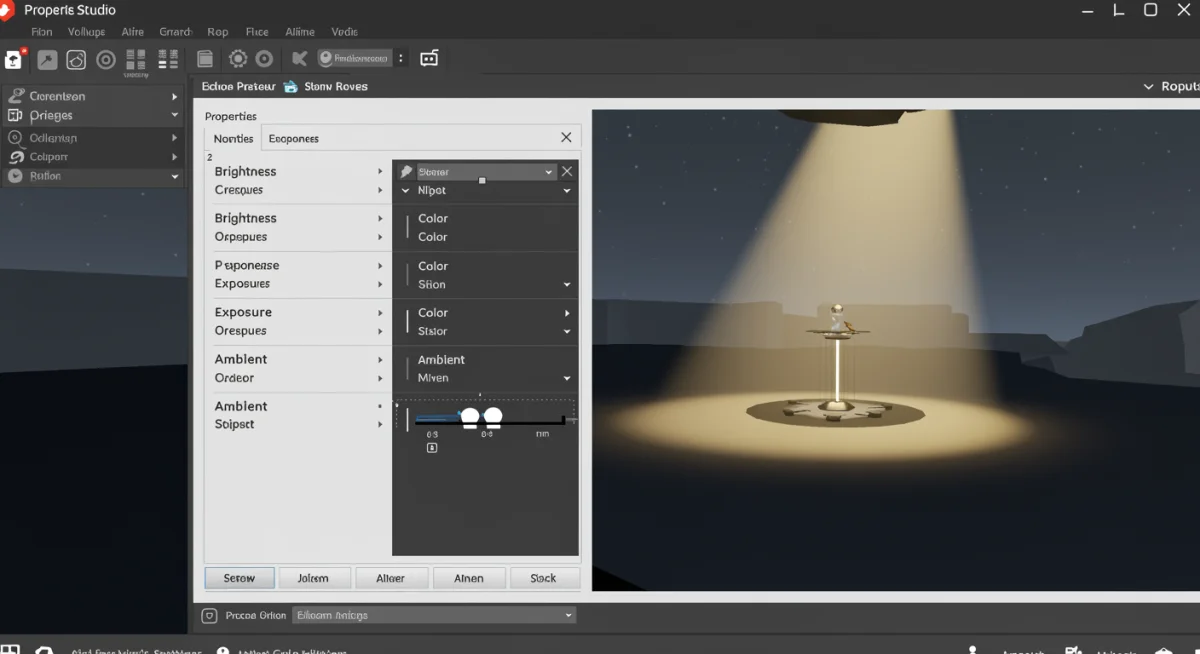
By carefully adjusting these environmental properties, developers can craft scenes that not only look good but also evoke specific emotions. A dark, foggy environment naturally creates tension, while a bright, sunny scene feels inviting. The subtle interplay of these settings is what separates a good game from a truly great one.
In essence, environmental lighting elements like TimeOfDay and shadows offer powerful tools for immersion. They allow developers to dictate the visual narrative and emotional tone of their experiences, moving far beyond static, flat illumination. Experimentation is key to finding the perfect balance for your game’s unique aesthetic.
Advanced lighting techniques: bloom, depth of field, and color correction
Once you have a solid grasp of foundational and environmental lighting, it’s time to explore advanced techniques that can elevate your game’s visuals to a professional level. These techniques often involve post-processing effects that add polish and cinematic quality, making your Roblox world truly stand out. These effects are found within the ‘Lighting’ service under various ‘Effect’ objects.
Bloom, for instance, simulates the optical phenomenon where very bright areas appear to bleed light into surrounding darker areas, creating a glowing effect. This is particularly effective for light sources, emissive materials, or dramatic highlights, adding a touch of ethereal beauty or intense radiance to your scenes.
Post-processing effects for visual polish
- Bloom: As mentioned, bloom enhances bright areas. You can adjust its intensity, threshold (how bright an area needs to be to bloom), and size to achieve various effects, from subtle glows to dramatic flares.
- Depth of Field: This effect mimics real-world camera lenses by blurring objects that are either too close or too far from the camera’s focal point. It draws the player’s eye to specific elements, creating a cinematic feel and adding visual hierarchy to your scenes.
- Color Correction: Color correction allows you to adjust the overall color balance, saturation, contrast, and brightness of your scene. This is invaluable for establishing a consistent mood or theme. For example, desaturating colors can create a gritty, realistic feel, while boosting saturation can make a scene feel vibrant and fantastical.
Beyond these, other effects like ‘Vignette’ (darkening the edges of the screen) and ‘Exposure Compensation’ (fine-tuning overall scene brightness) can further refine your visual style. Each effect offers a range of parameters that can be tweaked to perfection. The key is to use these effects judiciously, as over-applying them can detract from the visual quality rather than enhance it.
Integrating these advanced techniques requires a keen eye for detail and a willingness to experiment. They are the finishing touches that can transform a well-lit scene into a masterpiece, leaving a lasting impression on your players. Remember, less is often more when it comes to post-processing.
In conclusion, post-processing effects like bloom, depth of field, and color correction are powerful tools for visual refinement. They add a layer of professional polish and can significantly enhance the immersive quality of your Roblox game. Mastering these effects allows for unparalleled artistic expression.
Optimizing lighting for performance and visual quality
While stunning visuals are desirable, maintaining optimal performance is equally critical for a smooth player experience. Poorly optimized lighting can lead to lag, frame rate drops, and a frustrating experience for players, especially those on lower-end devices. Therefore, understanding how to balance visual quality with performance is a key skill for any Roblox developer.
One of the biggest performance hogs in lighting is complex shadow rendering. While shadows are essential for realism, having too many shadow-casting objects or excessively high shadow quality can strain a device’s graphics processing unit (GPU). It’s important to be strategic about where and how shadows are used.
Strategies for efficient lighting
- Shadow quality settings: In the ‘Lighting’ service, you can adjust ‘GlobalShadows’ and ‘CastShadow’ properties on individual parts. Consider disabling ‘CastShadow’ for small, insignificant objects that won’t noticeably impact the scene’s visual integrity.
- Number of light sources: Each dynamic light source (PointLight, SpotLight, SurfaceLight) adds to the computational load. Use them sparingly and strategically. Static, baked lighting (if you’re using custom engine features) or clever use of ambient light can sometimes replace dynamic lights.
- Post-processing impact: While visually appealing, post-processing effects like bloom and depth of field do consume resources. Test your game on various devices to ensure these effects don’t cripple performance. Provide options for players to disable or reduce these settings if necessary.
Another often overlooked aspect is the complexity of your geometry. Highly detailed models with many polygons can increase the cost of lighting calculations, especially when combined with shadows. Simplifying models where possible, or using level-of-detail (LOD) systems, can help mitigate this.

Regular testing and profiling are your best friends here. Roblox Studio offers performance monitoring tools that can help you identify bottlenecks. By understanding what impacts performance, you can make informed decisions about your lighting design, ensuring a beautiful yet playable experience for all.
Ultimately, optimizing lighting for performance involves making smart choices about shadow usage, light source count, and post-processing. A well-optimized game runs smoothly across different devices, delivering a consistent and enjoyable experience without sacrificing too much visual fidelity.
Sculpting atmosphere with color and mood
Lighting in Roblox is not merely about illumination; it’s a powerful narrative tool that can sculpt the atmosphere and evoke specific emotions in players. The choice of color, intensity, and direction of light can profoundly influence how a player perceives your game world, making it feel inviting, dangerous, mysterious, or joyous. This emotional connection is what truly makes a game memorable.
Consider the psychological impact of different colors. Warm colors like reds, oranges, and yellows often convey comfort, excitement, or danger, while cool colors like blues, greens, and purples can suggest calm, sadness, or mystery. Applying these color theories to your lighting can dramatically enhance the narrative and emotional depth of your scenes.
Using color to tell a story
- Warm tones: Employ warm light for cozy interiors, sunlit landscapes, or fiery environments. This can make players feel safe, active, or alert, depending on the context.
- Cool tones: Use cool lighting for nighttime scenes, underwater adventures, or sci-fi settings. This can create a sense of calm, isolation, or even dread.
- Contrasting colors: Strategic use of contrasting light colors can highlight important elements or create visual tension. For example, a warm light source in an otherwise cool-toned room can draw attention to a specific object.
Beyond color, the intensity and diffusion of light play a crucial role. A single, harsh spotlight can create a sense of drama or focus, while soft, diffused light can make a scene feel gentle and serene. Volumetric lighting, such as fog or mist, can add another layer of atmospheric depth, making light rays visible and enhancing the sense of space.
Think about the narrative you want to convey. Is your game a thrilling adventure, a serene puzzle, or a spooky horror experience? Your lighting should be a direct reflection of this narrative. Experiment with different lighting presets or create your own custom settings to find what best suits your game’s unique story and mood.
In conclusion, color and mood are integral to creating an engaging atmosphere through lighting. By understanding the emotional impact of different light properties, developers can craft scenes that not only look appealing but also resonate deeply with players, enhancing their overall experience.
Implementing practical lighting setups for various scenarios
Applying theoretical knowledge to practical scenarios is where the real magic happens. Different game environments and genres demand distinct lighting approaches. A horror game will require drastically different lighting than a vibrant obby or a realistic simulation. Understanding these distinctions allows you to choose the most effective lighting setup for your specific project.
For instance, a survival horror game would heavily rely on dark, moody lighting, with sparse, flickering light sources, long, distorted shadows, and perhaps a cool, desaturated color palette. The goal here is to create tension and fear, making players feel vulnerable and disoriented. This contrasts sharply with a bright, cartoony game.
Scenario-based lighting examples
- Fantasy forest: Utilize ‘TimeOfDay’ to simulate a perpetual dusk or dawn. Employ ‘PointLights’ with warm, orange hues around campfires or magical elements. Use ‘OutdoorAmbient’ with a slightly greenish tint to reflect foliage, and enable ‘GlobalShadows’ for dense, realistic tree shadows.
- Sci-fi laboratory: Opt for cool, sterile blue or green ‘Color’ and ‘Ambient’ settings. Use ‘SurfaceLights’ on walls and ceilings for even, futuristic illumination. Employ ‘SpotLights’ for focused beams on machinery or critical areas, and add minimal ‘Bloom’ for glowing displays.
- Urban cityscape (night): Set ‘TimeOfDay’ to a late hour. Use numerous ‘PointLights’ for streetlights and ‘SurfaceLights’ for building windows, varying their colors slightly for realism. Implement ‘ExposureCompensation’ to manage the contrast between bright lights and dark alleys, and add a subtle ‘Vignette’ for a cinematic feel.
Consider the player’s perspective and the emotional journey you want them to undertake. Lighting can guide players through levels, highlight objectives, or obscure dangers. It’s a non-verbal storytelling element that can be incredibly powerful when used effectively.
Don’t be afraid to iterate. Lighting is often one of the last elements to be finalized in game development because it depends so much on the finished geometry and textures. Continuously test your lighting in-game, from various angles and times of day, to ensure it achieves your desired effect and supports your gameplay.
In essence, practical lighting implementation is about tailoring your settings to fit the specific needs of your game’s genre and narrative. By considering various scenarios, you can create lighting that not only looks appropriate but also enhances the player’s experience and immersion.
Future trends and continuous learning in Roblox lighting
The world of game development, and Roblox Studio specifically, is constantly evolving. New features, improved rendering capabilities, and community-driven innovations mean that staying updated on the latest lighting techniques is crucial for any developer aiming to create cutting-edge experiences. What might be considered advanced today could be standard practice tomorrow.
Roblox engineers are continuously working on improving the platform’s rendering pipeline. This often includes enhancements to shadow quality, new post-processing effects, and more efficient ways to handle complex lighting scenarios. Keeping an eye on official Roblox developer blogs and announcements is a great way to stay informed.
Staying ahead in lighting technology
- Follow Roblox developer updates: Regularly check the official Roblox Developer Forum and blog for announcements regarding new lighting features, updates, and best practices.
- Experiment with new features: When new lighting properties or effects are introduced, take the time to experiment with them. Understanding their capabilities early can give your games a distinct visual advantage.
- Learn from the community: Engage with other developers. Many experienced creators share their lighting setups, tips, and tricks. Forums, Discord servers, and YouTube tutorials are excellent resources for continuous learning.
Beyond official updates, the broader game development community often inspires new techniques that can be adapted to Roblox. Concepts like physically based rendering (PBR), though not fully implemented in Roblox’s lighting model yet, influence how developers think about material properties and their interaction with light. Understanding these broader concepts can help you anticipate future trends.
Moreover, consider the impact of user-generated content and evolving player expectations. As players become accustomed to higher visual fidelity in games across all platforms, the bar for compelling lighting in Roblox experiences continues to rise. Investing time in mastering lighting is an investment in the longevity and appeal of your creations.
In conclusion, the journey of mastering Roblox lighting is ongoing. By staying informed about platform updates, actively experimenting with new features, and engaging with the vibrant developer community, you can ensure your games remain visually stunning and at the forefront of Roblox development.
| Key Aspect | Brief Description |
|---|---|
| Fundamentals | Mastering Brightness, Color, and Ambient properties in Roblox Studio for foundational illumination. |
| Environmental Effects | Utilizing ‘TimeOfDay’, shadows, and fog to create dynamic and immersive scenes. |
| Advanced Techniques | Implementing post-processing like Bloom, Depth of Field, and Color Correction for visual polish. |
| Performance Optimization | Balancing visual quality with game performance through strategic shadow and light source management. |
Frequently asked questions about Roblox lighting
The most important lighting properties include Brightness, Color, Ambient, and OutdoorAmbient. These foundational settings control the overall illumination, hue, and fill light in your game, significantly impacting the initial visual appeal and mood of any scene.
To create realistic shadows, ensure ‘GlobalShadows’ is enabled in the Lighting service. Additionally, individual parts should have their ‘CastShadow’ property set to true. Adjusting ‘TimeOfDay’ will dynamically change shadow direction and length, adding to the realism of your environment.
Bloom is a post-processing effect that makes bright areas of your scene appear to glow or bleed light. It enhances visuals by adding a cinematic quality, making light sources and emissive materials seem more intense and ethereal, thus creating a more immersive and polished look.
Optimize lighting by being mindful of shadow-casting objects and the number of dynamic light sources. Disable ‘CastShadow’ for small, non-essential parts, and use fewer complex lights. Also, consider the performance impact of post-processing effects and provide graphical settings for players.
Absolutely. Lighting is a powerful tool for sculpting atmosphere and evoking emotions. Warm, bright lights can create comfort, while dark, cool tones can induce mystery or fear. Strategic use of color, intensity, and shadows can significantly enhance the emotional depth of your game.
Conclusion
Mastering Roblox lighting is an art form that significantly impacts the success and reception of your game. From understanding the basic properties of brightness and color to implementing advanced post-processing effects and optimizing for performance, every decision contributes to the overall player experience. By thoughtfully applying the techniques outlined in this guide, you can transform your Roblox creations into visually stunning, immersive worlds that captivate players and leave a lasting impression. Remember, lighting isn’t just about making things visible; it’s about making them feel alive.





